Yes, it is possible to advertise on Google Ads without having a website, but the options are somewhat limited compared to having a fully functional site. Google Ads allows businesses and individuals to create ads that link to alternative online assets, such as:
1. Google Business Profile (formerly Google My Business)
If you’re a local business, one of the most straightforward ways to advertise without a website is by setting up a Google Business Profile. This profile gives you a presence on Google Search and Maps. You can include basic information about your business, such as your location, phone number, hours of operation, and photos.
With Google Ads, you can then create ads that point directly to your Google Business Profile. This is particularly useful for local businesses that want to drive foot traffic or phone calls.
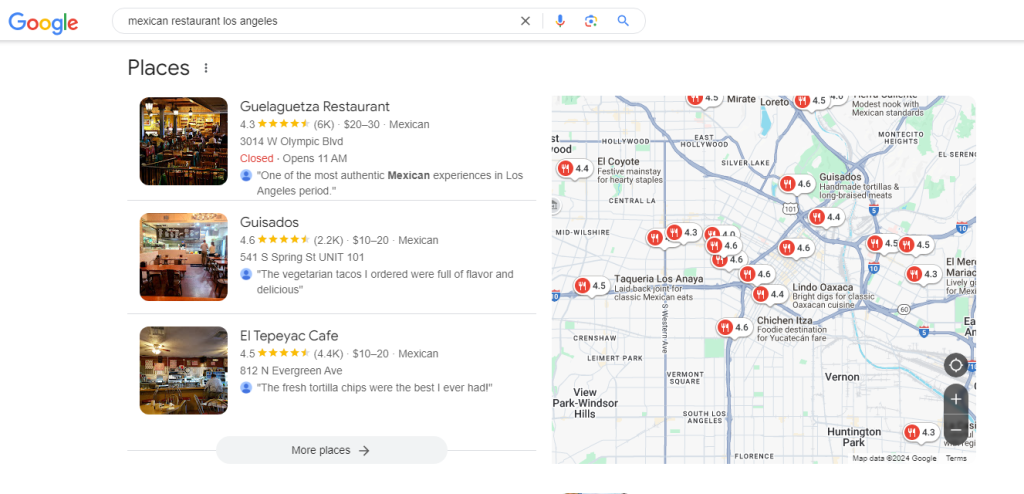
2. Google Local Services Ads
Another powerful advertising option without a website is **Google Local Services Ads (LSA)**. LSAs are designed for service-based businesses, especially those operating locally, like plumbers, electricians, locksmiths, house cleaners, and more. With LSAs, you don’t need a website at all to run ads. Instead, your business is displayed directly in local search results with essential information, such as your business name, phone number, and customer reviews.
Local Services Ads appear above regular Google Search results when people search for services in your area, and they allow you to connect with potential customers right away through phone calls or messages. These ads are powered by your **Google Business Profile**, and they give you a chance to highlight positive reviews and showcase your service expertise.
The main advantage of Local Services Ads is that they are **pay-per-lead**, meaning you only pay when a customer contacts you via the ad, not for clicks. This can be a highly cost-effective way to advertise for businesses that rely on direct customer inquiries. Additionally, you can also qualify for the **Google Guarantee badge**, which adds credibility and reassures customers that they are working with a trusted service provider.
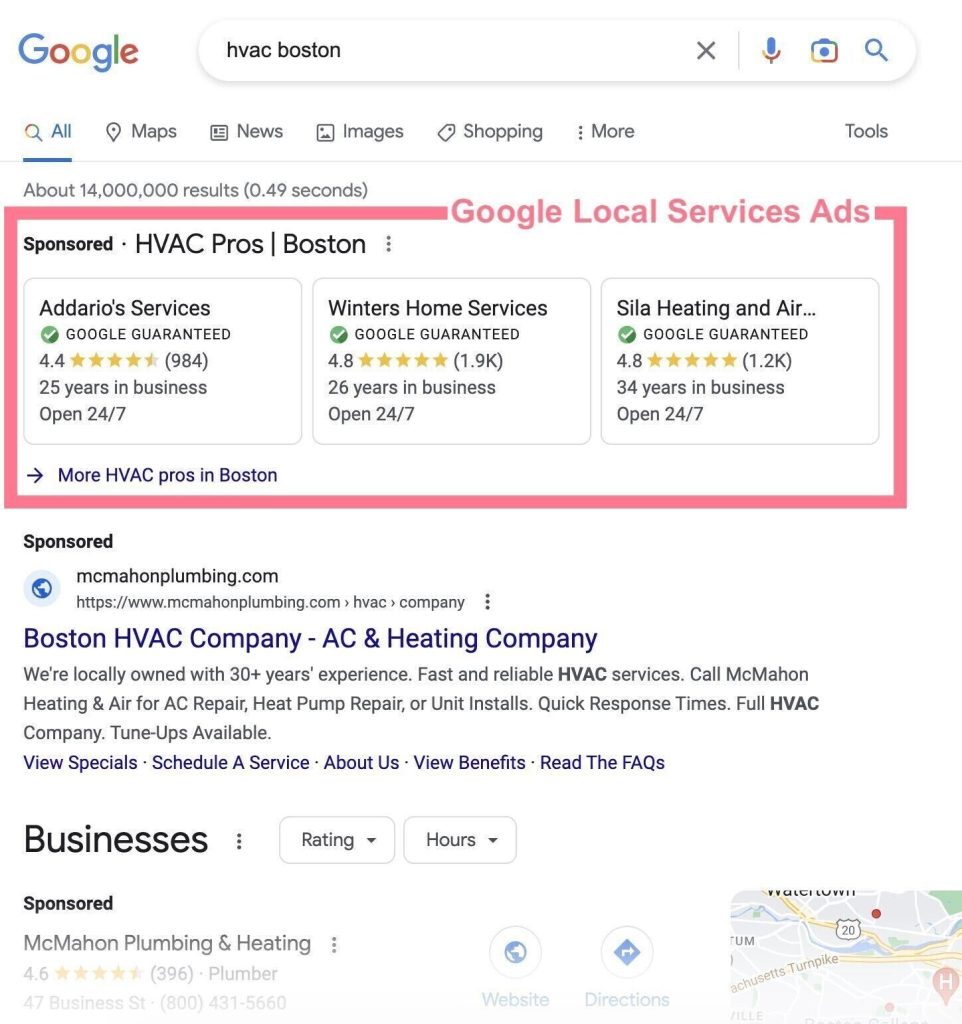
3. Landing Pages on Google (Smart Campaigns)
Google Ads offers **Smart Campaigns**, which are designed to make it easier for small businesses or individuals with little online presence to run ads. In Smart Campaigns, Google allows you to create basic landing pages directly within the Google Ads platform. These pages may include a description of your business, your contact details, and a call to action (e.g., “Call Now” or “Get Directions”).
This option is available for certain industries (such as local services) and is a great solution if you don’t have a website but still want to run ads that lead to a simple, professional-looking page.
4. Google Ads for App Promotion
If you’re advertising a mobile app, you don’t need a website to run ads. Instead, you can create an ad that links directly to your app on Google Play or the App Store. The ad’s goal will be to drive app installs or engagement.
5. Advertising with Video or Media (YouTube Ads)
For video-based ads (such as YouTube ads), it’s not strictly necessary to have a website. If you are promoting a YouTube channel, video content, or other media, you can run ads that direct users to your YouTube videos or channel. This can work well for individuals or brands focused on content creation.
6. Social Media or External Landing Pages
In some cases, advertisers may choose to direct their Google Ads to a social media profile (e.g., a Facebook page) or to a third-party landing page builder (like Leadpages or Wix) where they can quickly create a landing page. While this isn’t the most optimal setup for long-term success, it can be a temporary solution if you’re without a website.
Why Having a Website is Recommended
Although it’s possible to advertise without a website, there are clear advantages to having one:
– Credibility: A professional website helps establish trust with users and makes your business appear more legitimate.
– Better Control and Customization: You have full control over the design, content, and user experience on your website. It also allows you to track visitor behavior, which can help optimize your Google Ads campaigns.
– Tracking and Analytics: A website provides richer data through Google Analytics, which can be integrated with your Google Ads account for deeper insights and better campaign optimization.
While having a website is highly recommended for a more effective Google Ads campaign, it’s still possible to run ads without one using tools like Google Business Profile, Local Services Ads, Smart Campaigns, or app promotion ads. The key is to ensure that the alternative destination (e.g., a Google Business Profile, Local Services Ads, or a landing page) is optimized to convert traffic effectively. If you’re serious about digital marketing, though, investing in a website is ultimately a more sustainable and powerful long-term solution.
